Aircraft Info
Easily view aircraft-specific information, including configuration, load, and aircraft type.
Destination Info
Easily access specific hotel information, including layover hours and check-out time.
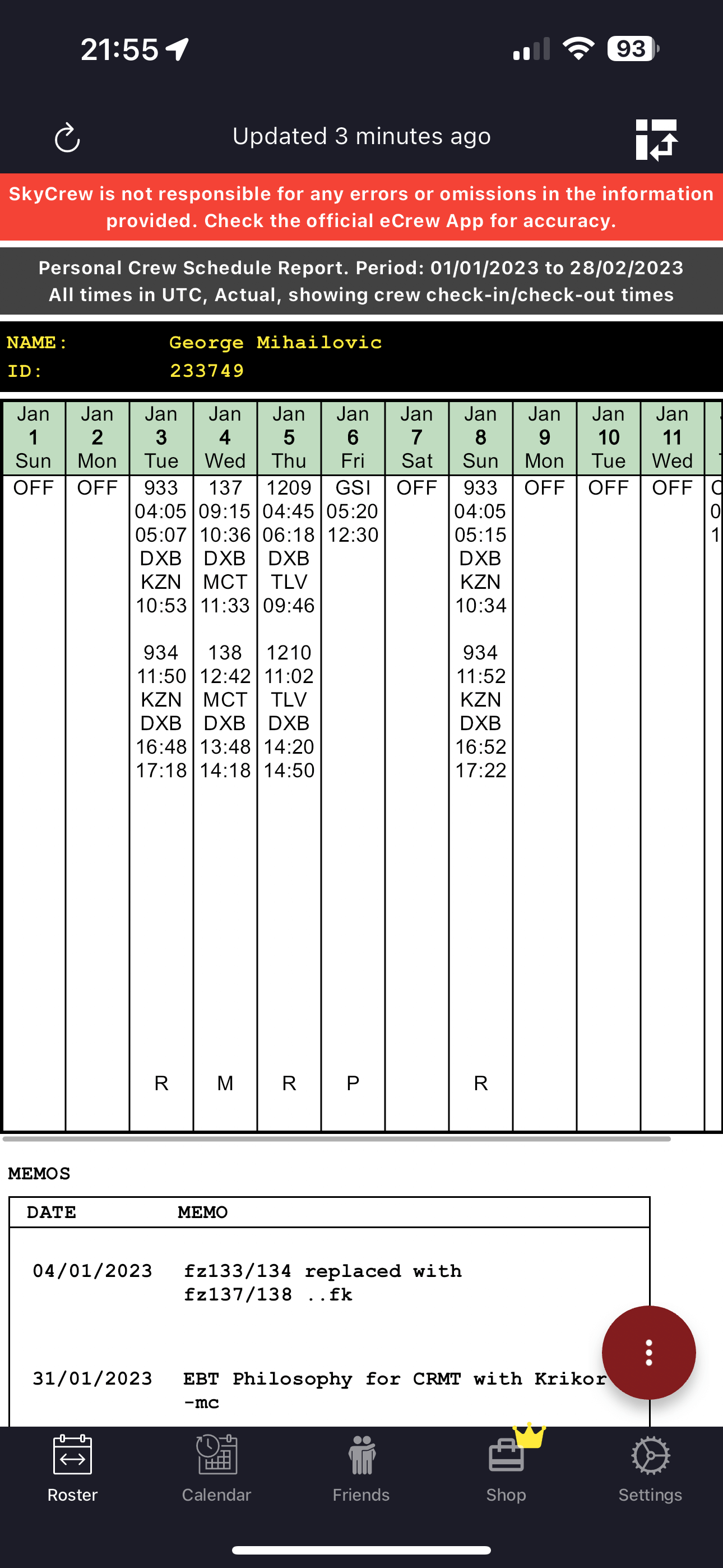
Weather
Access latest METAR & TAF wheather reports to plan ahead and prepare for every outcome.
Flight Details
Get an overview of your team, passenger load, and weather information with just one click.

















































